What is BitFontMaker2™ ?
BitFontMaker2™ is a fast and easy online bitmap font editor. It lets you create and design pixel fonts right in your web browser.
BitFontMaker2™について
BitFontMaker2™ はビットマップフォントを作成できるシステムです。 ブラウザ上で文字を編集して、 フォント作成ボタンを押せばwin/OSXで使用可能なtruetypeフォントがダウンロードできます。
Requirements
IE 9+
Firefox 2+
Chrome
Safari 5+
Mobile Safari on iPad iOS5+
動作環境
IE 9+
Firefox 2+
Chrome
Safari 5+
Mobile Safari on iPad iOS5+
How to use
Sample font
Click the "SAMPLE" button to load the sample.

つかいかた
Sample font
"SAMPLE" ボタンを押すとサンプルプロジェクトが開きます。

1. Select a Glyph
Click the glyph "A" to edit it.
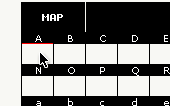
1. 文字の選択
MAPエリアの文字をクリックして編集する文字を選びます。
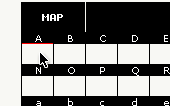
2. Draw the Glyph

2. クリックで文字を描きます

2-1. Menu Buttons
 |
Move the current glyph (left,right,up, down) |
 |
Copy the current glyph (Keyboard: Ctrl+C) |
 |
Paste a glyph to the canvas (Keyboard: Ctrl+V) |
 |
Clear the current glyph |
2-1. メニューボタン
 |
文字を上下左右に移動します |
 |
コピー(Keyboard: Ctrl+C) |
 |
ペースト(Keyboard: Ctrl+V) |
 |
1文字消します |
3. Edit, Edit, Edit
Repeat Steps 1 and 2 until all glyphs have been edited.
3. Edit, Edit, Edit
手順1,2を繰り返して完成させます。
4. Store/load the Font
You can save/load font data to/from your browser.
 |
Store font data to your browser |
 |
Load font data from your browser |
4. 保存とか
編集中のフォントをブラウザに保存できます
 |
保存 |
 |
読み込み |
5. Data Import/Export
You can import/export font data as text.
 |
Show the Import/Export window |
5. データの取り出し/読み込み
データをテキスト形式で取り出すことができます
 |
データインポート・エクスポート画面を表示します |
6. Build
To get your font as a TrueType font, click the "BUILD" button. You need to add a Font Name and Author Name to the font.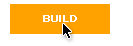
6. フォントに変換
FontNameとAuthorName を設定して、 "BUILD" ボタンを押すとTrueType 形式でダウンロードできます。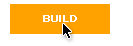
Note: How to edit glyphs that are not listed on BitFontMaker2?
You can add custom glyphs in the Settings window (click  button)
button)
e.g. Latin extended List
e.g. Dingbats List
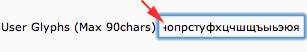
Note: 日本語などを編集する方法
設定画面( ボタンをクリック)からリストにない文字を足すことができます
ボタンをクリック)からリストにない文字を足すことができます
例) 日本語リスト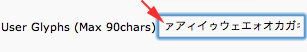
Note: How to Create a Font Family
Add a suffix (e.g. -Thin, -Regular, -Bold, -Heavy) to your font name.

Tip: Press Ctrl+B in the glyph editor to easily create bolded glyphs.
Note: フォントファミリーを作る方法
-Thin, -Regular, -Bold, -Heavy などのスタイル名をフォント名末尾に追加してください。

Tips: グリフ編集画面でCtrl+B キーを押すと簡単にボールド化できます
Note: Keyboard shortcuts
Ctrl+C : Copy
Ctrl+V : Paste
Ctrl+Z : Undo
Ctrl+Shift+Z : Redo
Ctrl+B : Bold
Ctrl+I : Italic
← → : Next/Prev glyph
Shift+← ↑ → ↓ : Move glyph
R : Rotate
F : Flip horizontally
Shift+F : Flip vertically
W : Wand
Shift+W : Wand -> Next glyph
Note: Keyboard shortcuts
Ctrl+C : Copy
Ctrl+V : Paste
Ctrl+Z : Undo
Ctrl+Shift+Z : Redo
Ctrl+B : Bold
Ctrl+I : Italic
← → : Next/Prev glyph
Shift+← ↑ → ↓ : Move glyph
R : Rotate
F : Flip horizontally
Shift+F : Flip vertically
W : Wand
Shift+W : Wand -> Next glyph
Rights of your font
You are free to use your font for any purpose. When sharing your font in our our gallery, you can also add a license (Public Domain, CC-BY, CC-NC, or All Rights Reserved) to specify usage rights.
フォントの権利について
あなたが作成したフォントについては完全に自由に利用できます。またギャラリーにてライセンス(PublicDomain, CC-BY, CC-NC or AllRightsReserved)を指定して公開することもできます。